Web Security
In a Web application, security can be enforced at the HTTP-level by a servlet filter using URL filtering patterns. This feature requires the following dependency in your project:
<dependency>
<groupId>org.seedstack.seed</groupId>
<artifactId>seed-web-security</artifactId>
</dependency>dependencies {
compile("org.seedstack.seed:seed-web-security:3.13.0")
}The security servlet filter is automatically added on /* and has the ability to intercept all application URLs.
URL patterns
You can configure URL patterns to intercept in configuration:
security:
web:
# List of secured URL patterns
urls:
-
pattern: /some/path/specific
filters: [ filter1, filter2 ]
-
pattern: /some/path/**
filters: [ filter3, filter4, filter5 ]
-
pattern: /other/path/*
filters: [ filter6 ]
-
pattern: /**
filters: fallbackFilter
To dump the security.web.urls configuration options:
mvn -q -Dargs="security.web.urls" seedstack:configThe URL patterns are Ant-style path expressions relative to your Web application’s context root.
Order is important as the first pattern to match the incoming request is applied and subsequent patterns are ignored. This behavior allows to define a catch-all default pattern at the end that will apply if no above filters matched.
Filters
When a pattern is matched, the filters relative to this pattern are applied in sequence.
Built-in filters
Various built-in filters are directly available by specifying their names (and eventual parameters) in the filter chain:
anon: immediately allows access to the path without performing security checks of any kind (unless you add other filters after it in the chain).authc: authenticates the subject using the request params (usernameandpassword). This can be used for form authentication.authcBasic: triggers and checks a basic authentication.cert: extracts the certificates found by the JEE server and provides them to aX509CertificateRealm. You can specify theoptionalparameter to allow the request even if certificate authentication fails:cert[optional].logout: logs out the current subject. Note that it will clear the subject session and will invalidate the corresponding security caches. Note that basic authentication credentials are kept by user-agents (like browsers), meaning that authentication will automatically happen again during the next request.noSessionCreation: will prevent the creation of a security session.perms: checks for the permission specified as a parameter. Only allows access if the current subject has the specified permission. Multiple permissions can be specified with commas:perms[users:delete, cache:invalidate]for instance.port: requires the request to be on the specified port:port[8080]for instance.rest: similar to thepermsfilter but appends a CRUD verb derived from the HTTP method to the specified permission(s). For instance,rest[users]will check the following permissions depending on the HTTP verb:- DELETE checks for the
users:deletepermission, - GET checks for the
users:readpermission, - HEAD checks for the
users:readpermission, - OPTIONS checks for the
users:readpermission, - POST checks for the
users:createpermission, - PUT checks for the
users:updatepermission, - TRACE checks for the
users:readpermission.
- DELETE checks for the
roles: checks that the subject has the specified role(s). Only allows access if current subject has all the specified roles. Multiple roles can be specified with commas:roles[manager, admin]for instance.ssl: Only allows access if the request is on port 443 andServletRequest.isSecure()returns true.user: Only allows access if the user is identified.
Custom filters
You can define you own custom security filters by
- Creating a class implementing
Filter - Annotating it with
@SecurityFilter. The annotation value will define the name of the filter that can be used in filter chains.
Consider a filter that always returns HTTP response code 418:
@SecurityFilter("teapot")
public class TeapotFilter implements Filter {
@Override
public void init(FilterConfig filterConfig) throws ServletException {
// nothing to do
}
@Override
public void doFilter(ServletRequest request,
ServletResponse response,
FilterChain chain) throws IOException, ServletException {
((HttpServletResponse)response).sendError(418);
}
@Override
public void destroy() {
// nothing to do
}
}
You can use this filter like this:
security:
web:
urls:
-
pattern: /teapot
filters: teapot
When a subject access the /teapot URL, an HTTP response code 418 will be returned. To create advanced security filters,
you can extend existing Shiro security filters, or use them as models.
Example
Consider the following configuration:
security:
web:
urls:
-
pattern: /static/**
filters: anon
-
pattern: /api/users
filters: [ ssl, authcBasic, 'rest[users]' ]
-
pattern: /api/**
filters: [ authcBasic, 'roles[normal]' ]
-
pattern: /**
filters: authcBasic
This gives the following HTTP security policy:
- Anything served under
/staticcan be accessed anonymously. - The
/api/usersresource can only be accessed by authenticated subjects in HTTPS with theusers:<action>permission, where<action>is dependent upon the HTTP method used (see therestfilter above for details). - Anything else served under
/apican only be accessed by authenticated subjects with thebasicapplication-role. - All others URLs can only be accessed by authenticated subjects.
- In this example, authentication is handled with the Basic Authentication scheme.

 Maven
Maven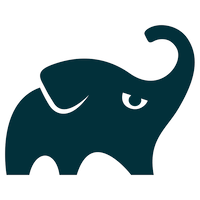 Gradle
Gradle